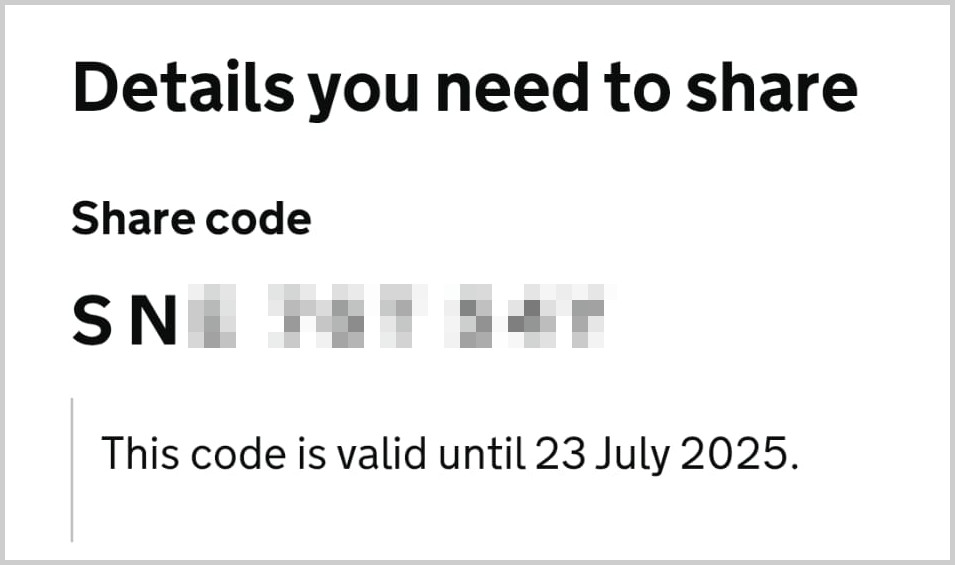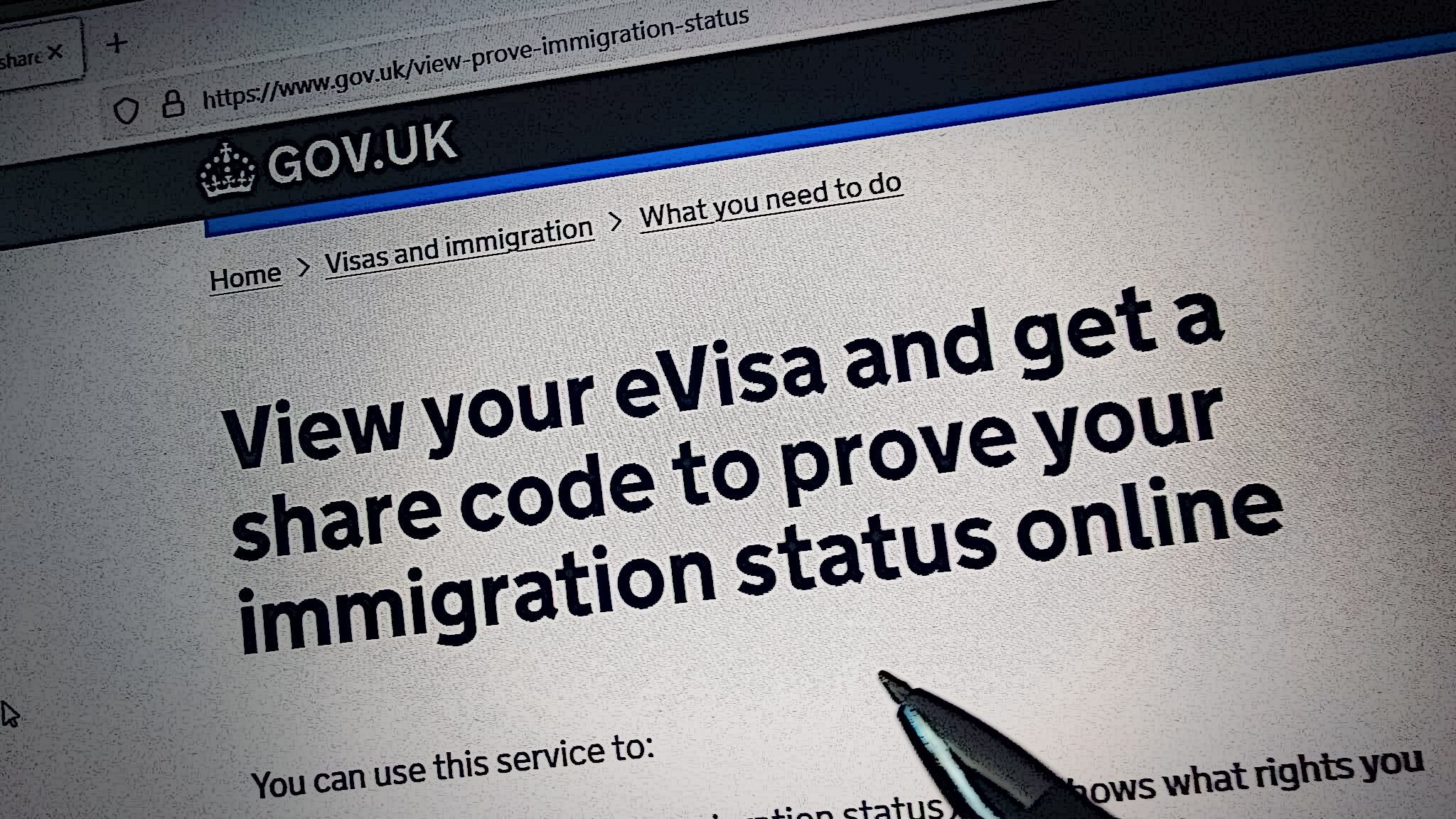
Confirmation of Settled Status for College – ABC, Step by Step
We present to you a step-by-step guide on how to generate the correct code for the college, confirming your Settled Status or Pre-Settled Status in the United Kingdom.
IMPORTANT! This article is already available in other language versions - click to proceed to the: [POLISH / POLSKA], [ROMANIAN / ROMÂNĂ], [SPANISH / ESPAÑOL], [PORTUGUESE / PORTUGUÊS].
[0] Please visit the website https://www.gov.uk/view-prove-immigration-status titled: View your eVisa and get a share code to prove your immigration status online and click the green button [Sign in].
[1] What identity document did you use in your application?
Please select from the list the exact same document that you used previously to register your application, such as a passport, identity card, or BRP card, and then click the [Continue] button. See the image below.
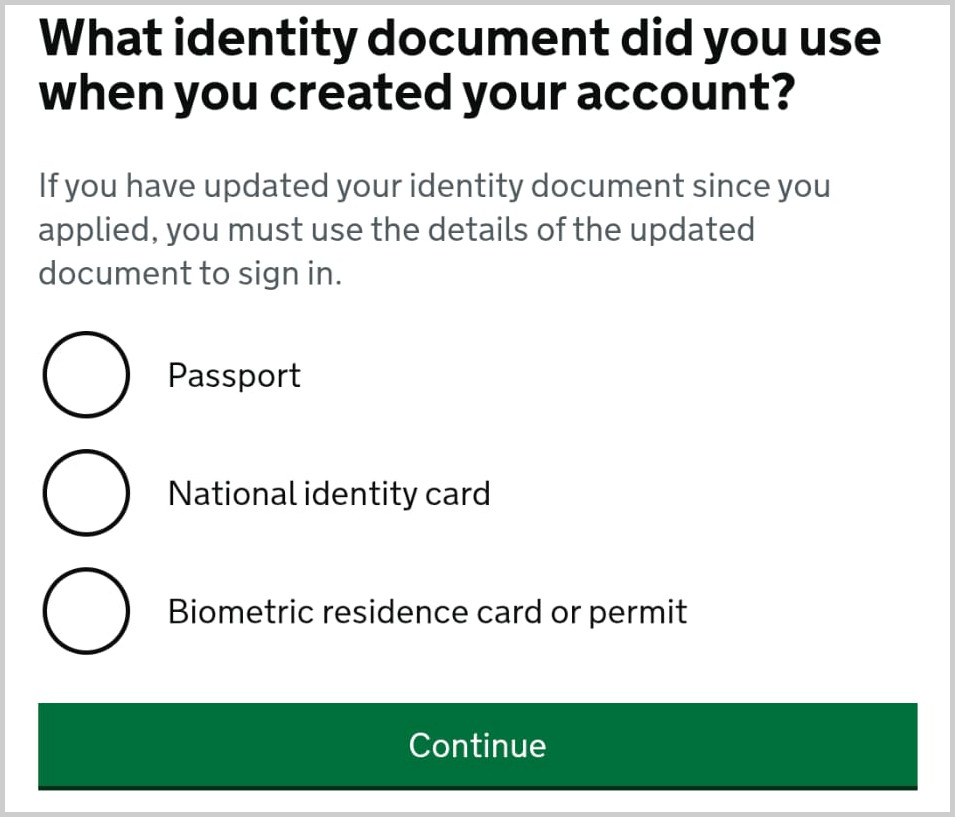
[2] What is your passport number?
In the next step, please enter the number of that document (e.g., passport) and click the [Continue] button. See the image below.
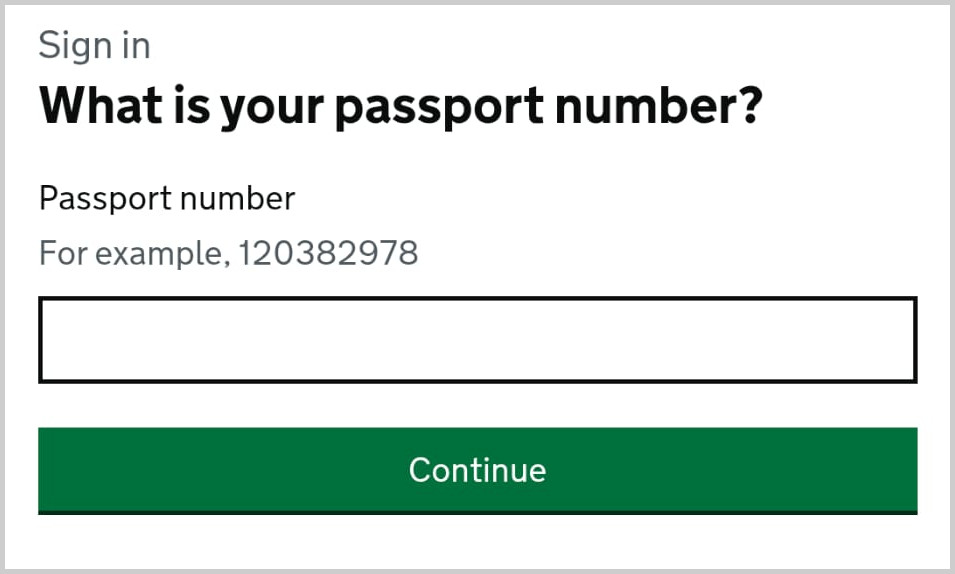
[3] What is your date of birth?
Next, please provide the date of birth that appears on the document and click the [Continue] button. See the image below.
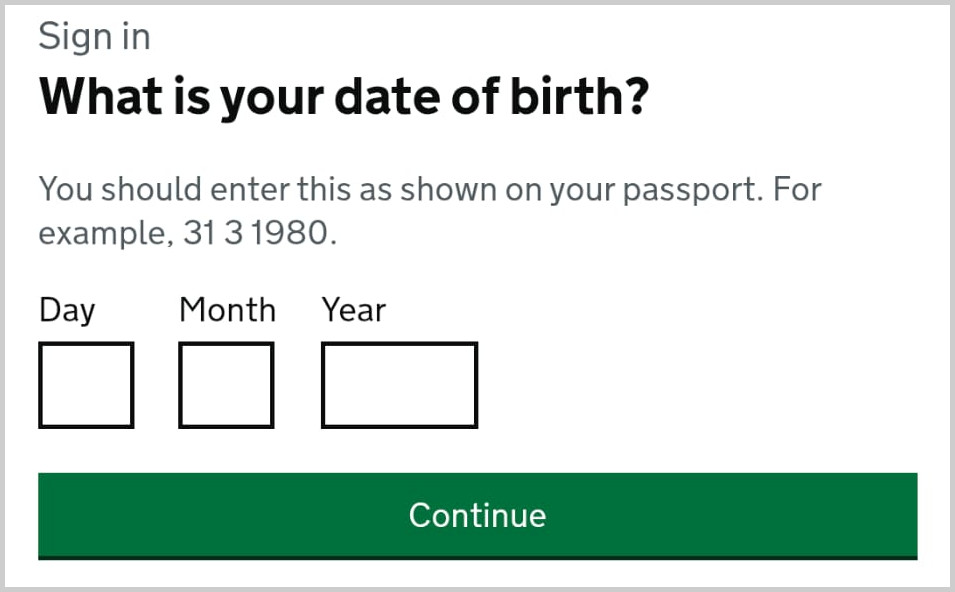
[4] How do you want to receive a security code?
Please select whether you would like to receive the security code via SMS or email, and click the [Continue] button. After a moment (or up to a few minutes), you will receive a message with the code, which you should enter in the box, and then click the [Continue] button. See the image below.
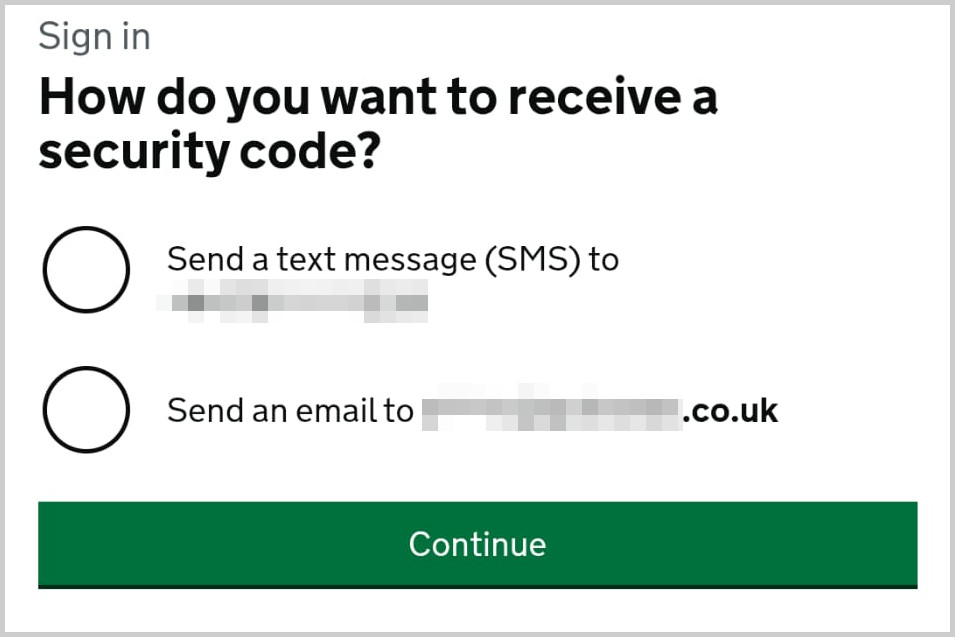
[5] After successfully entering the verification code, you will be taken to the page titled 'Your immigration status'. Below, there is a section called 'Prove your status', where you should click the [Get a share code] button. See the image below.
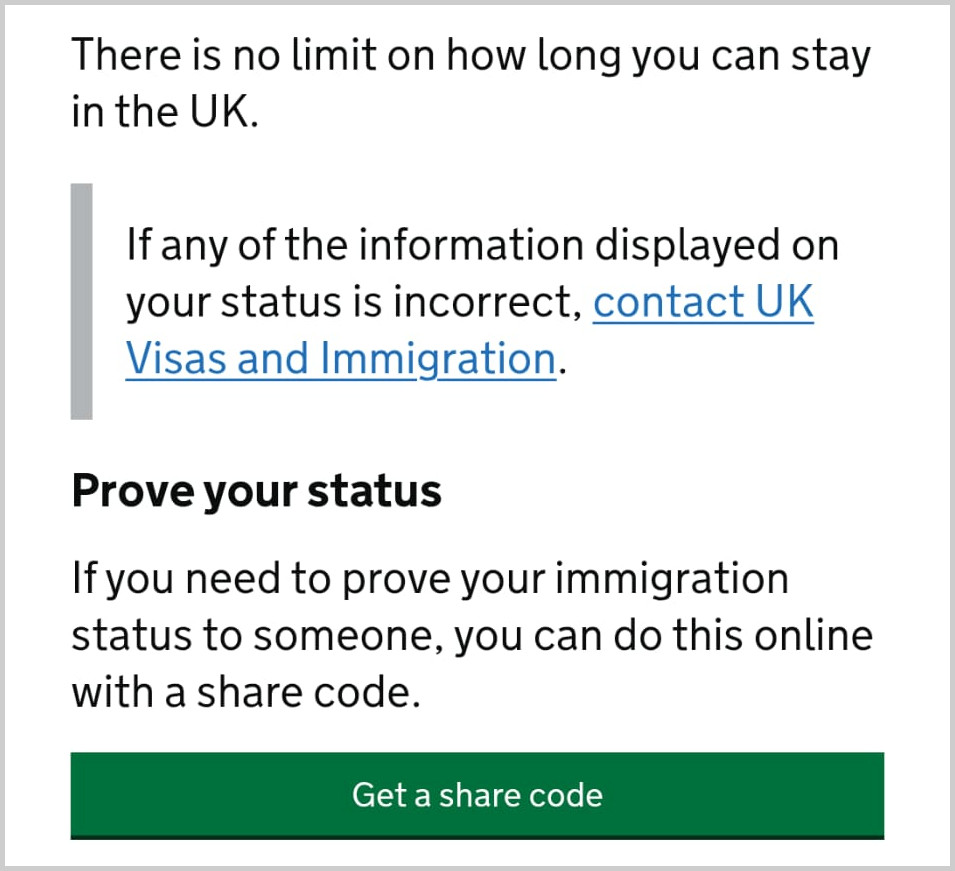
[6] Get a share code to prove your status
Next, to generate the 'share code' that confirms your right to reside in the United Kingdom, please click the [Get share code] button. See the image below.
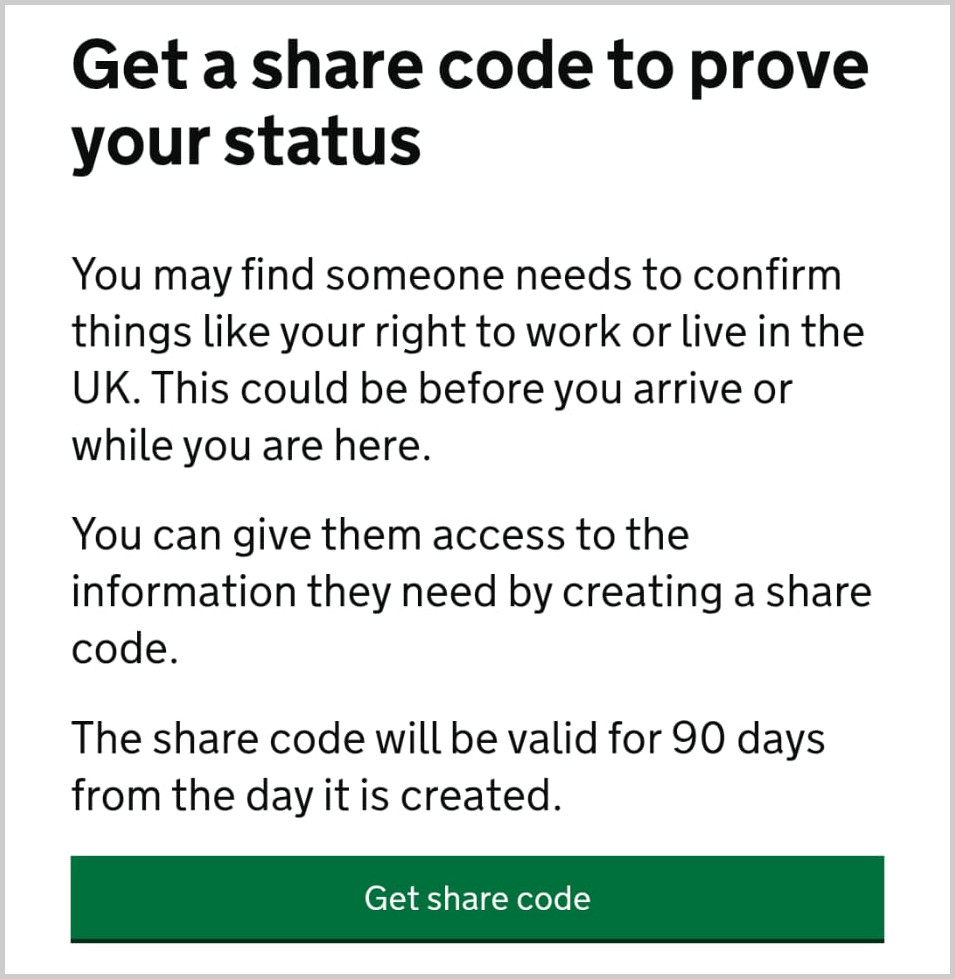
[7] Why do you need a share code?
NOTE! Here, please select the option 'To prove my immigration status for anything else' (as the first two options confirm something different) and click the [Continue] button. See the image with the correct example below.
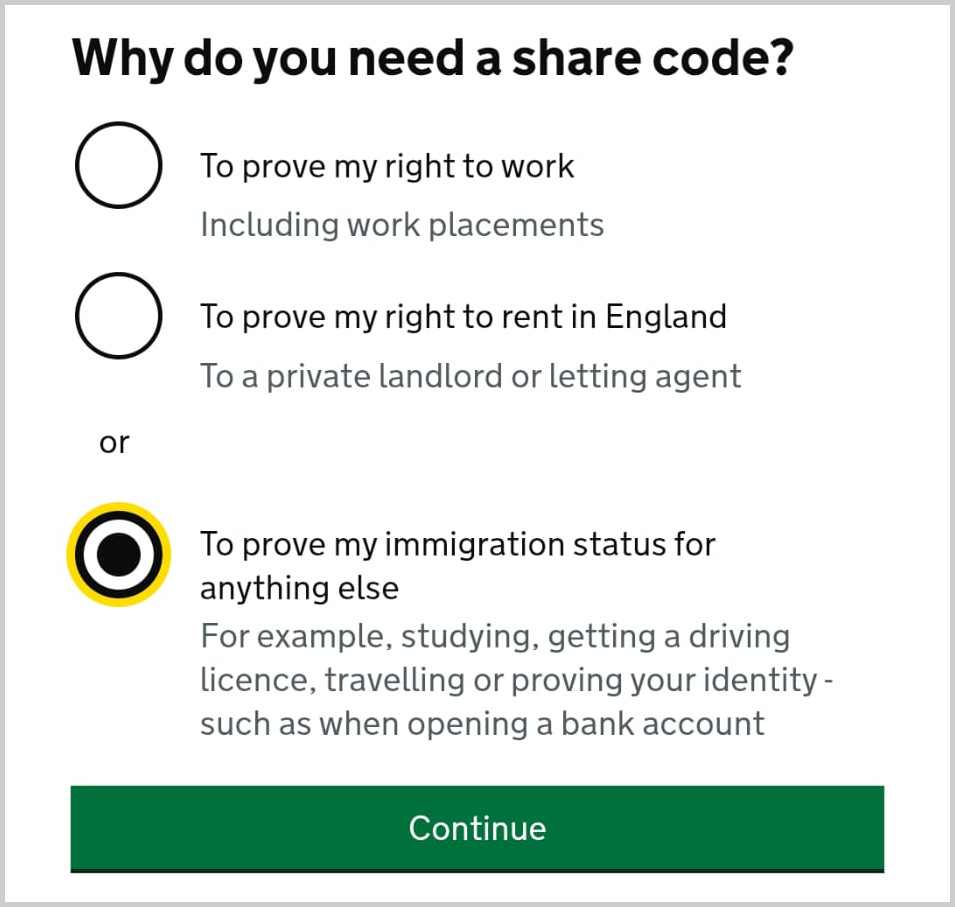
[8] This is what the checker will see
On the next page, you will see what information will be visible to the person verifying your status. To share this information, please click the [Create share code] button at the bottom of the page. See the image below.

[9] Details you need to share
Finally, you will reach the last page titled 'Details you need to share'. There, you will find the generated Share code, which will be valid for 30 days from the moment it is generated. This code should be sent to the college administration and will confirm your right to, among other things, free education in the United Kingdom. See the image below.